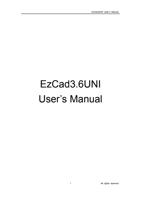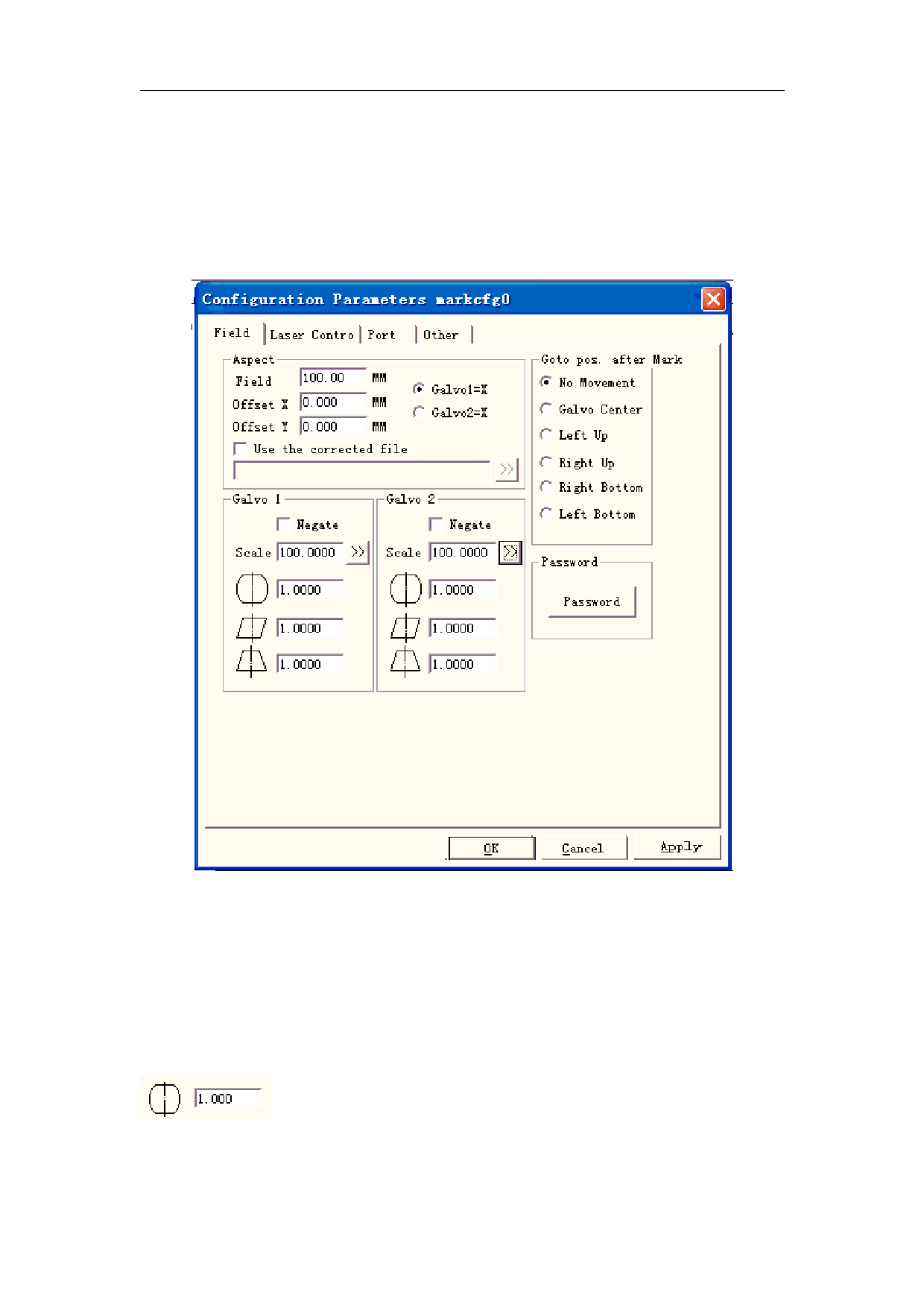
Key “F3” is the shortcut key of this function.
10.4 Machine Parameters
10.4.1 Field Parameter
See Figure 10-18
EzCad2UNI User’s Manual
Figure 10-18 Area Parameter
Field: the widest range for marking
Gavlo 1=x: the track of gavlo 1 uesd as the X axis
Gavlo 2=x: the track of gavlo 2 uesd as the X axis
Offset X: The offset distance on X direction of scanhead.
Offset Y: The offset distance on Y direction of scanhead.
Use the corrected file: Use the correction file generated by our CorFile.exe soft.
Negate: the opposite direction of the current gavlo
This item refers to the distortional correction coefficient, and the default
value is 1.0 (range from 0.875 – 1.125). If your design is as Figure 10-19 shows but the marked
work is Figure 10-20 or Figure 10-21, you will have to increase the coefficient on the X axis
61
All rights reserved